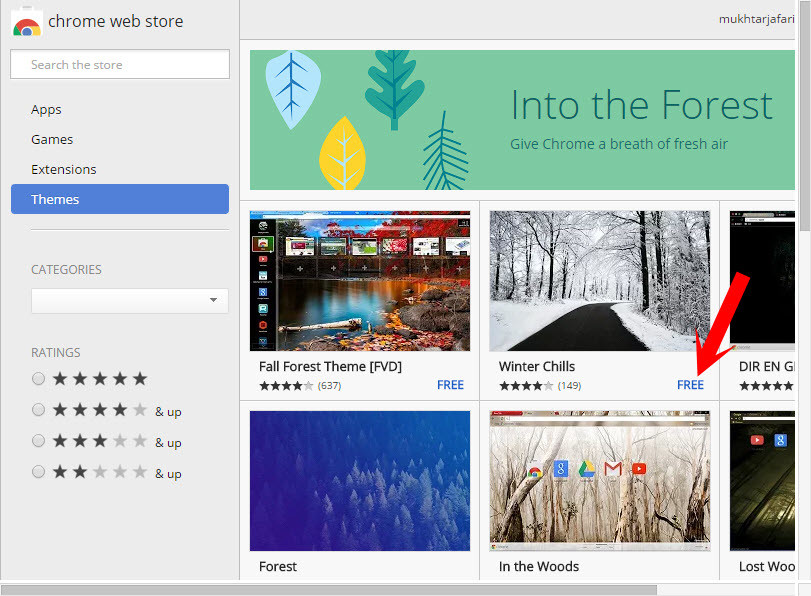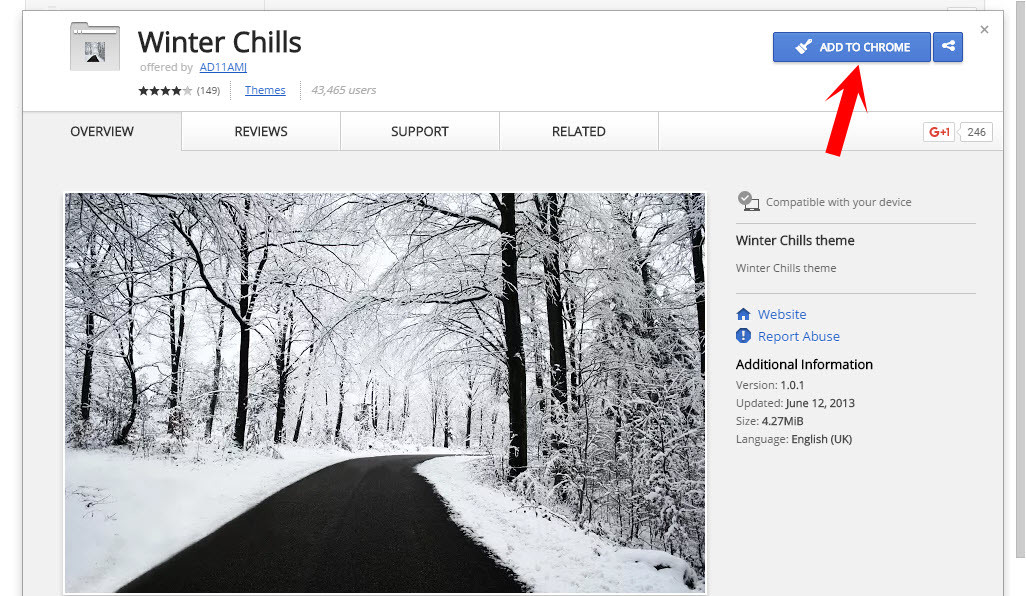Google chrome is one of the most used browsers in the world of Internet. According to the Wikipedia report, the usage share of web browsers is the proportion, often expressed as a percentage, of visitors to a group of websites that use a particular web browser. Web browser usage share varies from region to region as well as through time. Depending on how “usage share” is defined, the results can vary greatly. In particular, page views versus unique visits will produce different results. If you would like to change google chrome default theme follow this step by step guide. To look your google chrome web browser beautiful or lovely, you have to change its theme. The fist thing what you are going to do is open up the google chrome web browser. Click at the top right-hand side on the settings. In the appearance section, choose “Get Themes”. From here, you can get the new theme for your google chrome web browser. Now search for the theme that would like to set for your chrome browser. Once you have found the theme then click on “Free”. A new window will pop up. You will see the full details of the theme in this window. If you want to read click on the “Review tab”. If you would like to install, simply tap on “Add to chrome”. The theme will be downloaded and you can start using it. It’s done now. If you have any question regarding this tutorial, feel free ask us, below this post. Thanks for being with us. You can watch the video here.