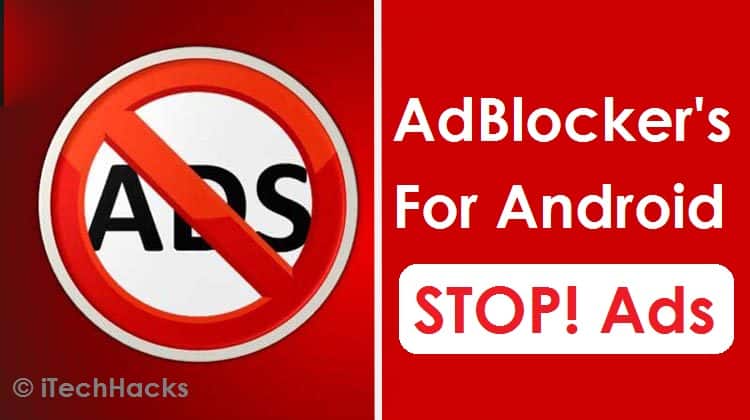Hulu is a subscription-based entertainment website. Here, you can stream a number of Shows, Movies, TV series, etc. It provides its services across the United States. It was founded on October 29, 2007, and is owned by The Walt Disney Company and Comcast. There are many Hulu Spotify discounts for students that they can access from their official page. If you are a subscriber to Hulu’s basic plan, you will frequently come across specific ads at the beginning of streaming your movies or TV shows on Hulu. You will also find ads at certain places while streaming. Even though the ads are fewer than those on television sets, you might feel the need to eliminate these ads once and for all. There are several methods that you can use to skip Hulu ads. Below, we have listed some of the best methods you can use to skip Hulu ads. Also Read: Free Working Hulu Premium Accounts
1 How To Skip / Block Hulu Ads 20231.1 #1 Ad-Block Plus:(adsbygoogle = window.adsbygoogle || []).push({});1.2 #2 Open Hulu Video on Two Tabs:1.3 #3 Reload Hulu page frequently:1.4 #4 Choose Hulu No Ads Plan1.4.1 Conclusion:
#1 Ad-Block Plus:
You can make use of Ad-Block Plus on your browser to skip the ads displayed by Hulu. This method works for most of the ads by replacing the ads with a blank screen. The only drawback of this ad-blocker is that it might not be able to skip a few ads. If this ad-blocker fails to skip or block ads displayed by Hulu, try using some other ad-blockers such are available in the market. Also Read: How Many People Can Stream Hulu Account at Once?
#2 Open Hulu Video on Two Tabs:
Step 1- Open Hulu on your web browser and select any movie or TV show you wish to stream. Step 2- Now, open the same program on a new tab of the same browser. Step 3- Then, mute the volume on the 2nd tab, and fast-forward to a few seconds before the first ad. You can identify the ads, as they are marked with a different color on the stream bar. Step 4- Navigate back to the 1st tab and start streaming your video on the 1st tab. Step 5- Keep watching till the 1st commercial ad in the 1st tab, go to the second tab and unmute the volume and continue watching the program there. Just repeat this trick between two instances and watch the full program without interruption. Also Read: Top 5 Best Hulu Shows & Series To Watch Now!
#3 Reload Hulu page frequently:
Hulu is a media streaming website that has a revenue stream system. It works based on subscriptions and commercial ads. But, watching 0 to 4 minutes of advertisements between the program is quite annoying, and it ruins the experience completely of the program. Whenever you come across a long-duration ad, simply refresh your streaming tab. Once the page has been successfully reloaded, you will notice only two short ads. Then, your program will resume from the same point of reloading your page. Using this method, you can easily skip long ads, which are a duration between 3 and 4 minutes. And thus, it replaces the long ads with shorter ads of 30 seconds.
#4 Choose Hulu No Ads Plan
The $11.99-month premium schedule is completely free of charge. The list may be costly, but it is worthwhile, as long ads are removed from your Hulu account. In this plan, the function Download & Watch is also unlocked. But for the basic plan and the Hulu no-ads plan, the add-ons are always the same. Also Read: Netflix vs Hulu: Which is better?
Conclusion:
This is all you need to know about the methods which you can use to skip Hulu ads while streaming your favorite video on it! You can try them out, and you will not be disappointed. If we have missed out on any such useful method to skip Hulu ads, then please let us know about it in the comments section below.
Δ