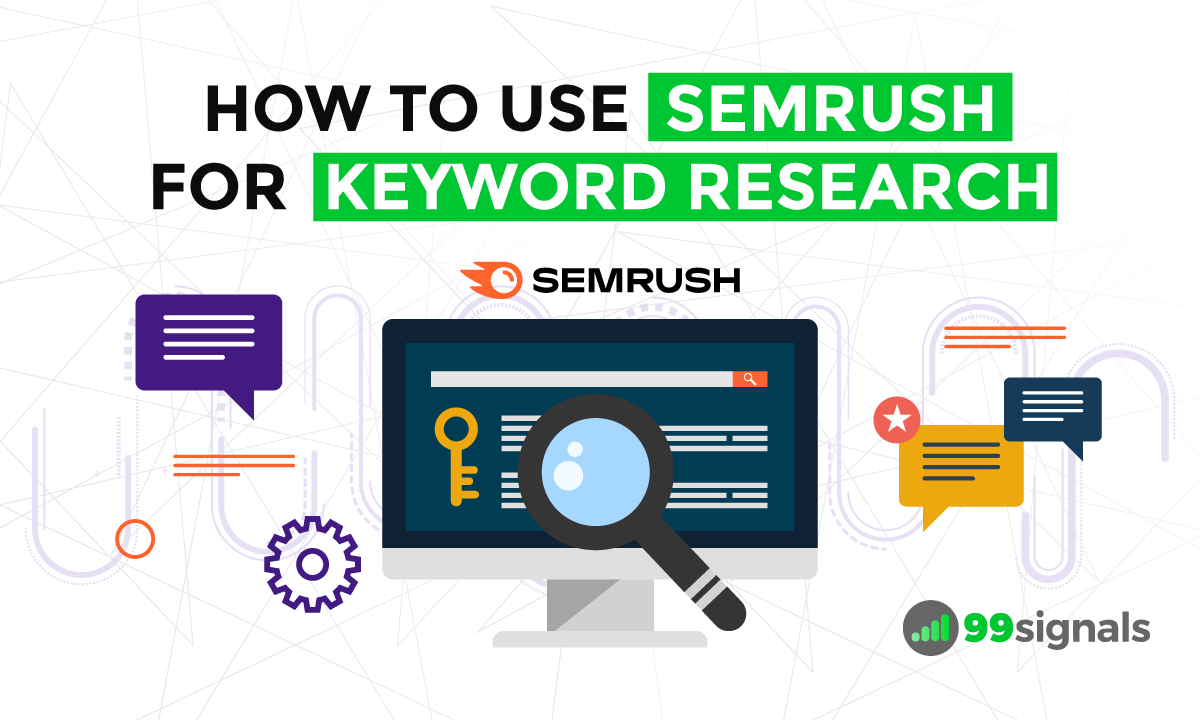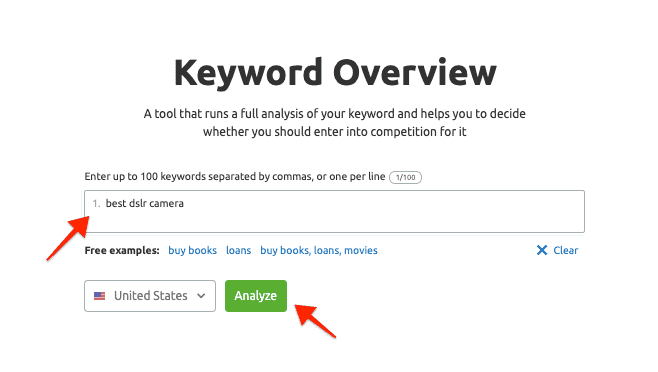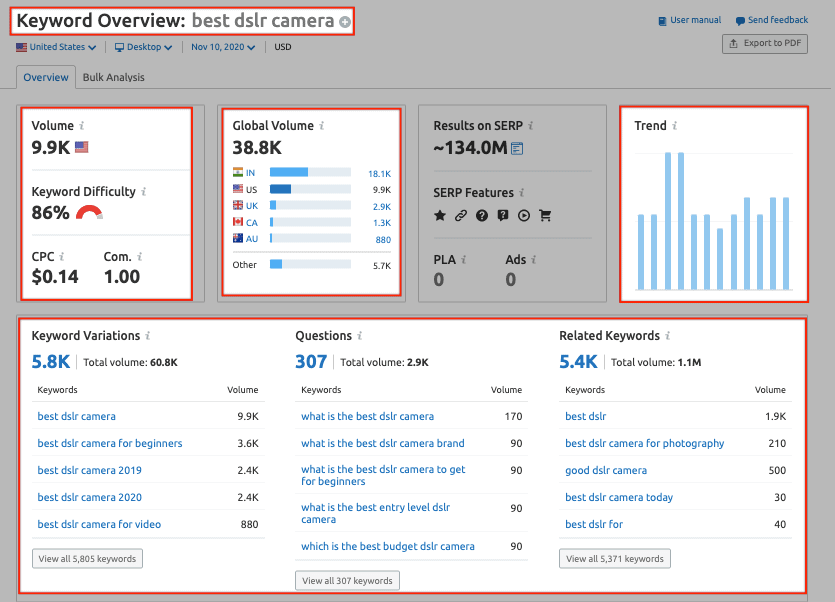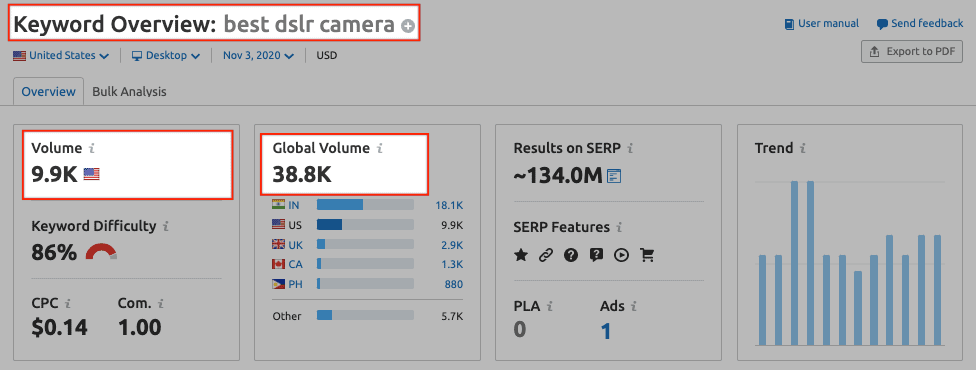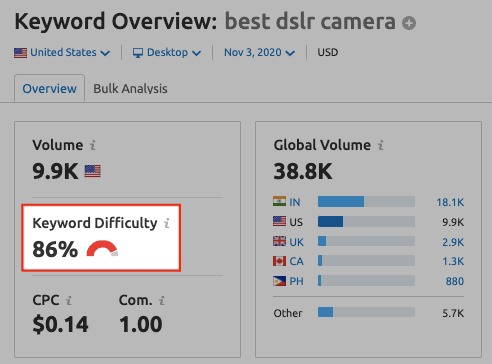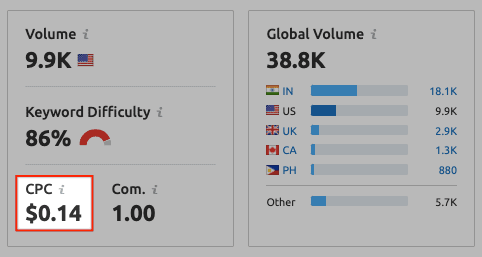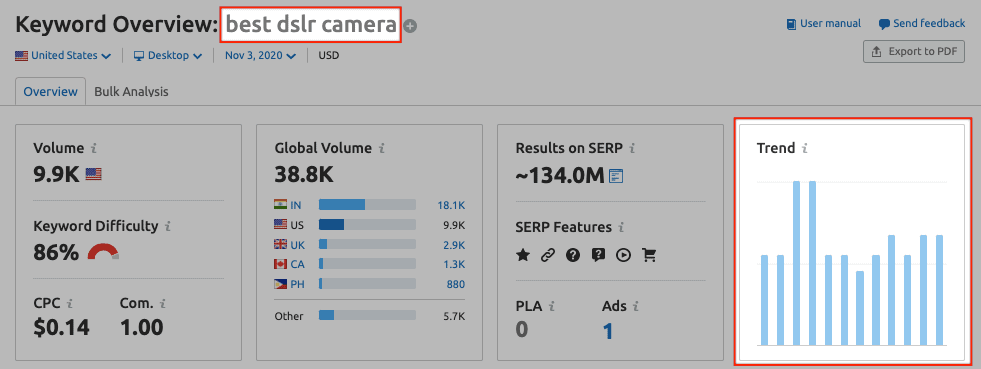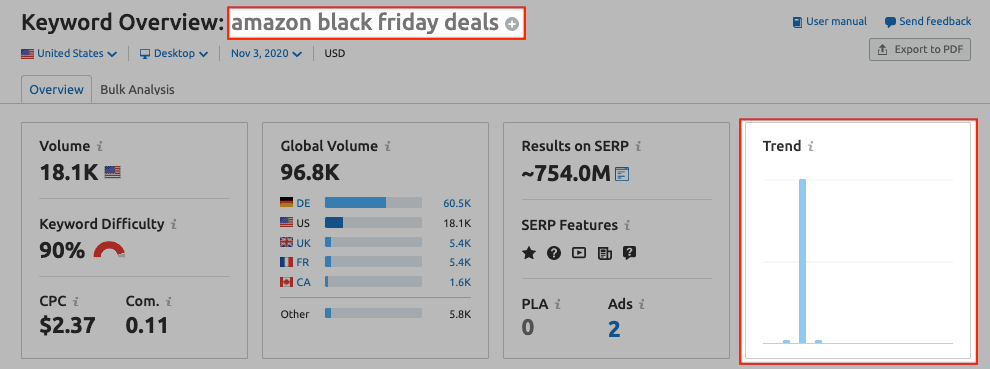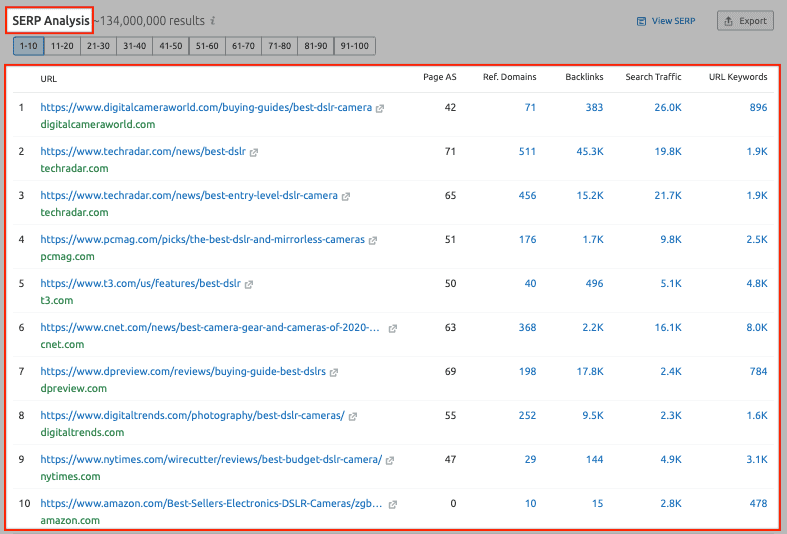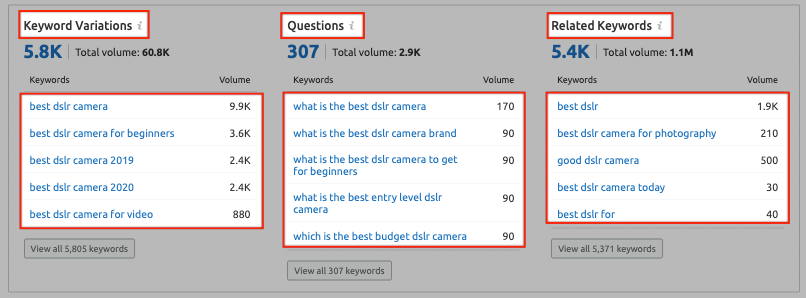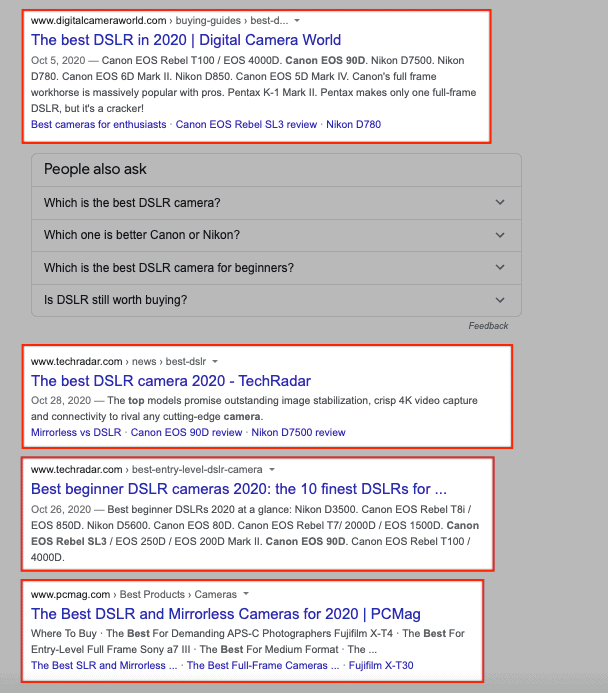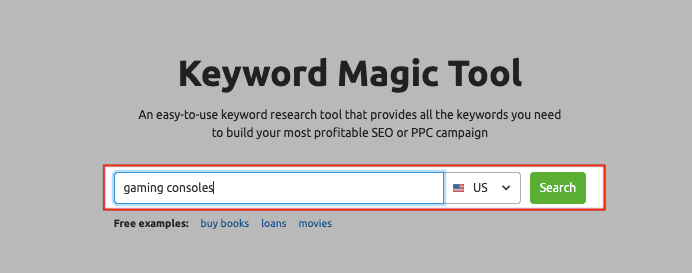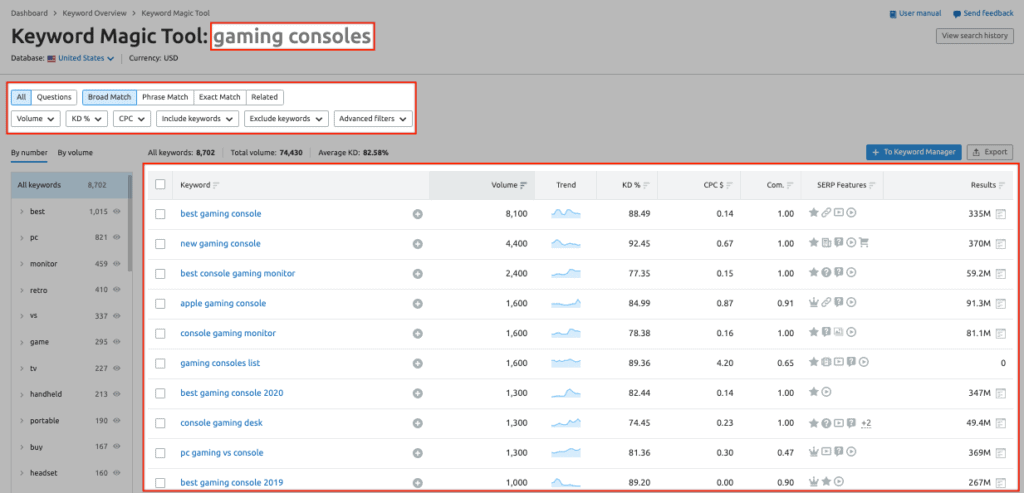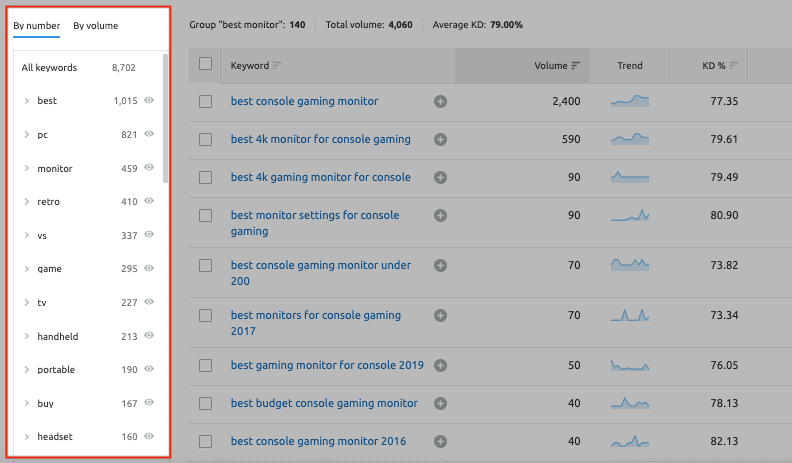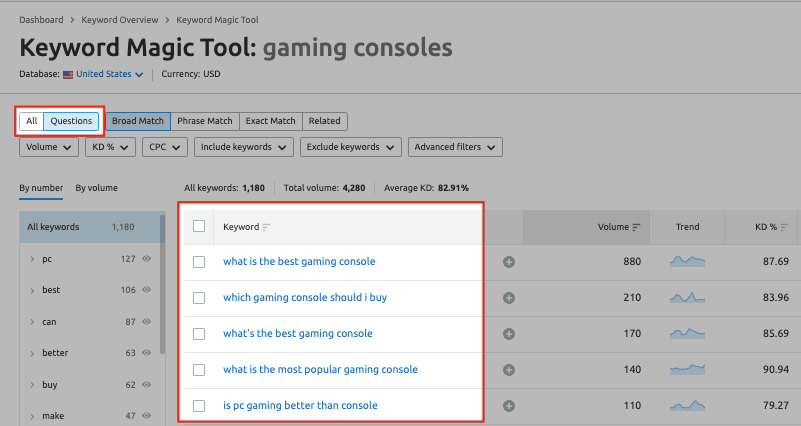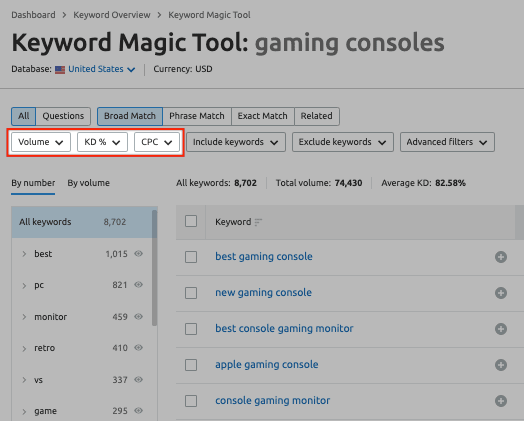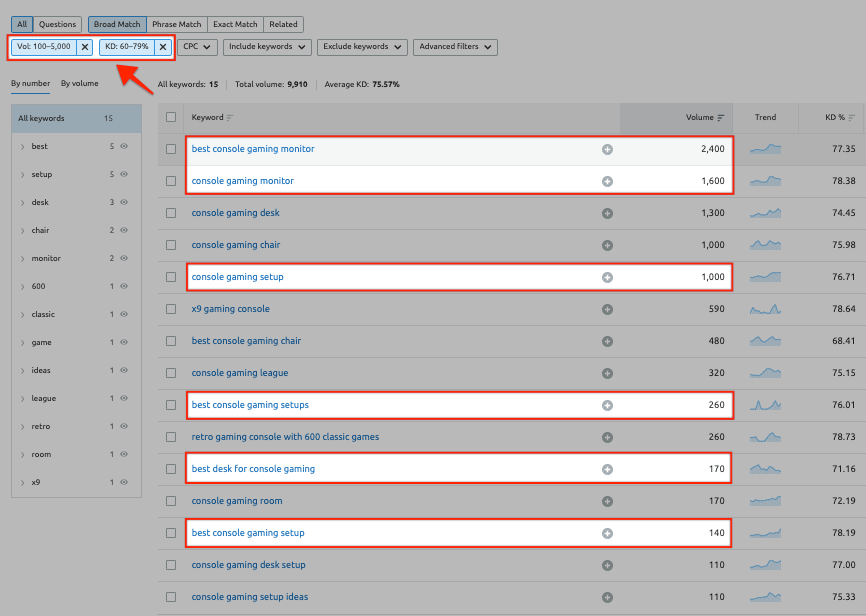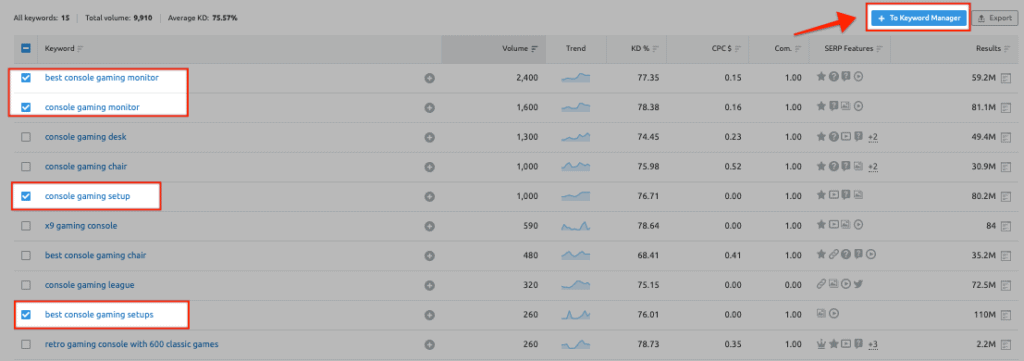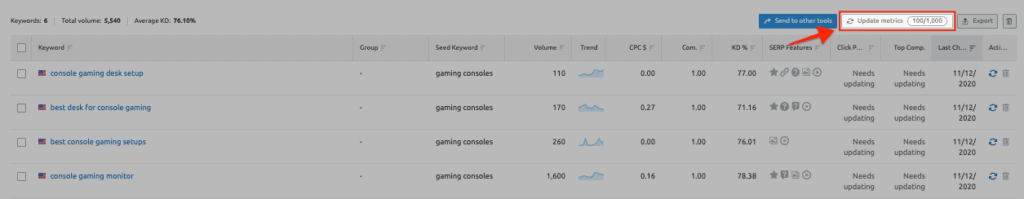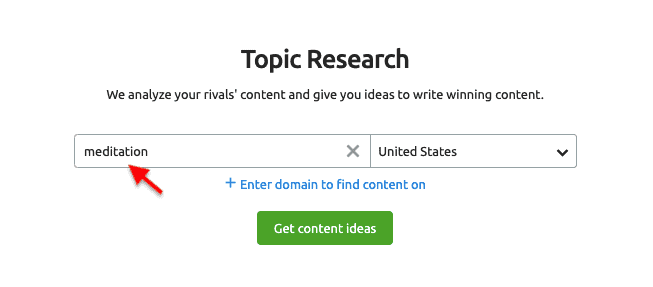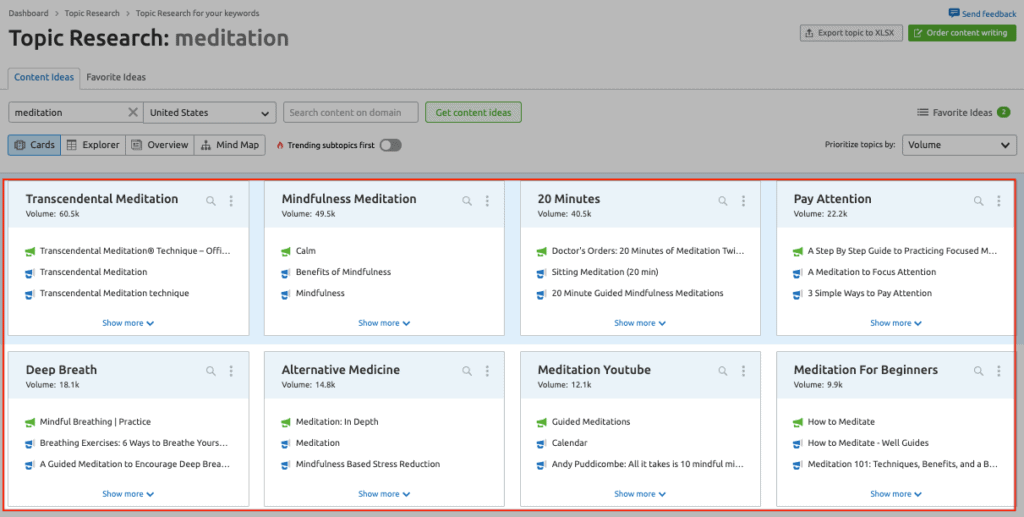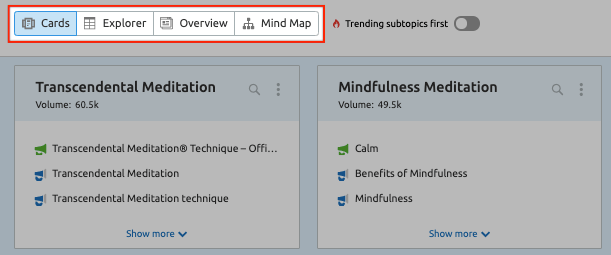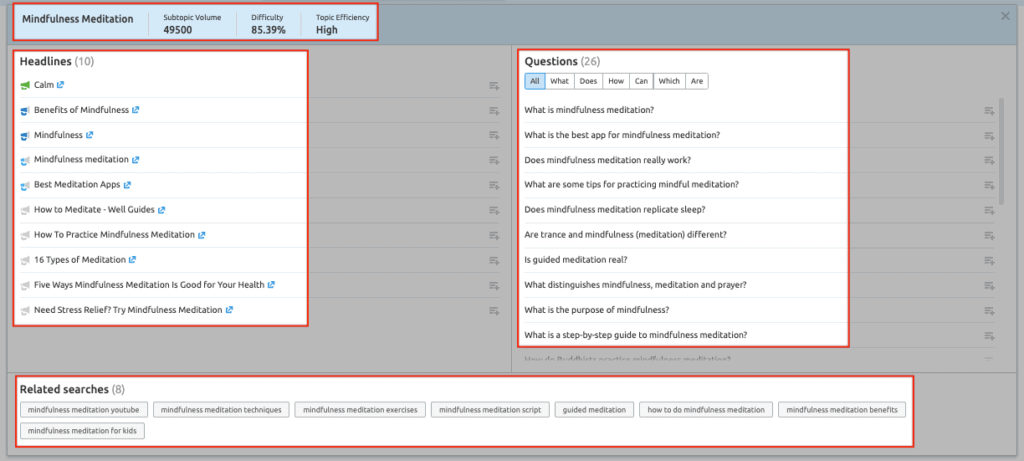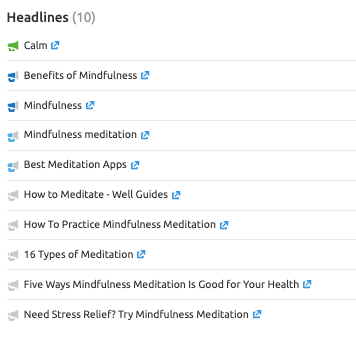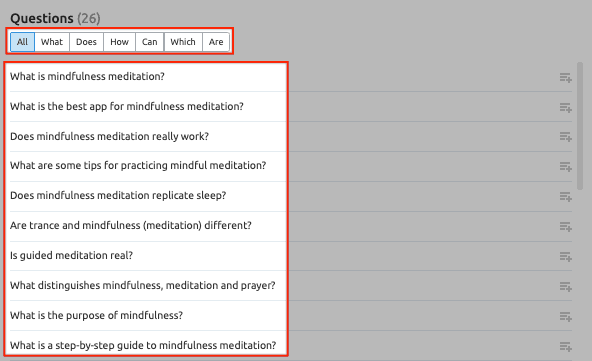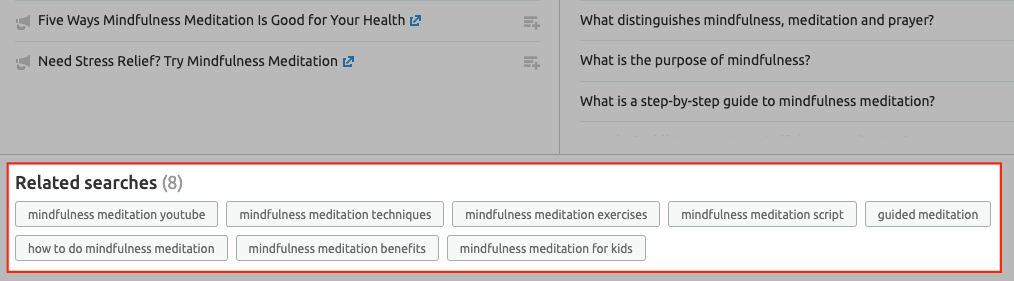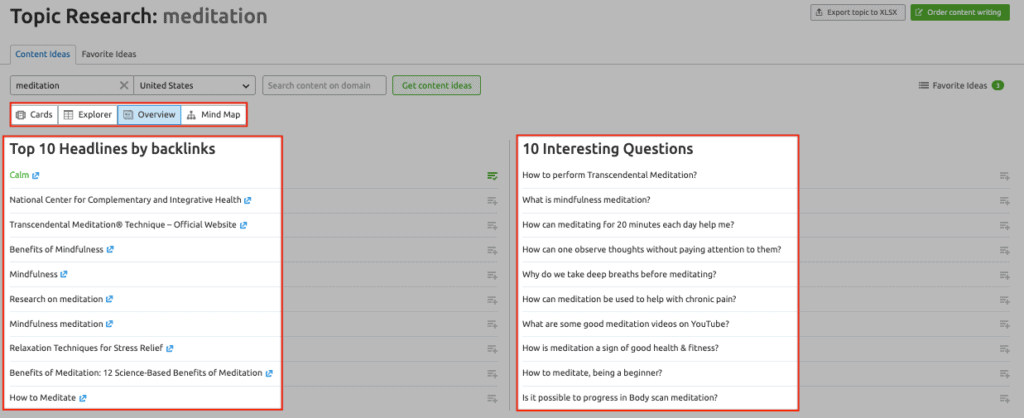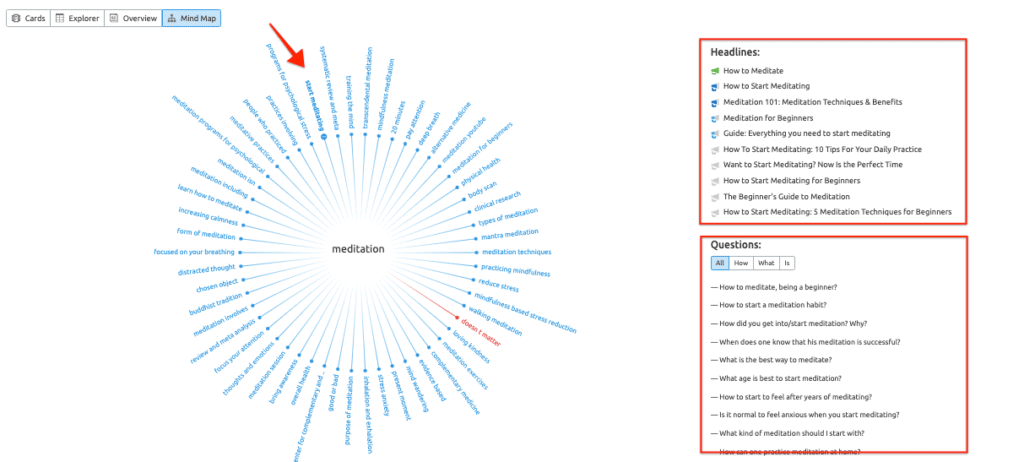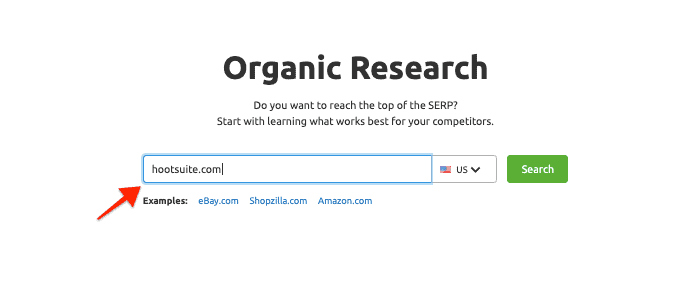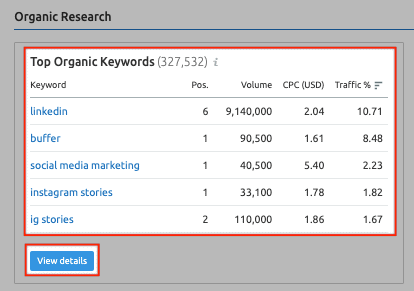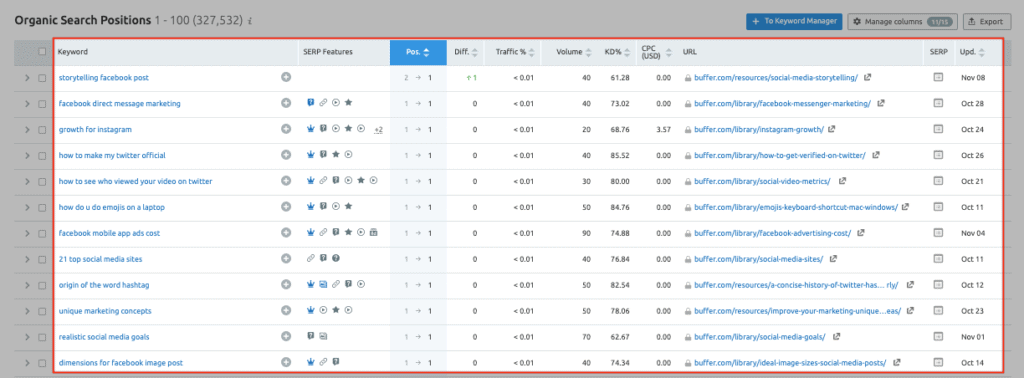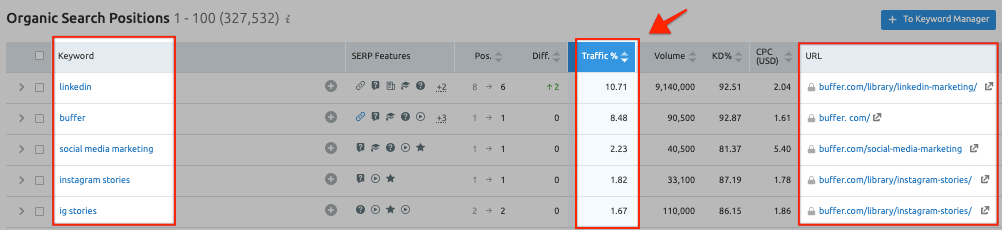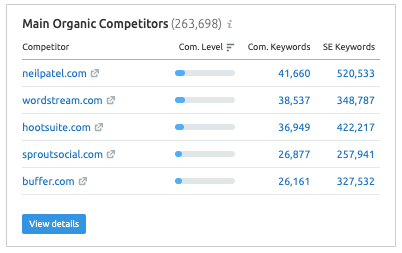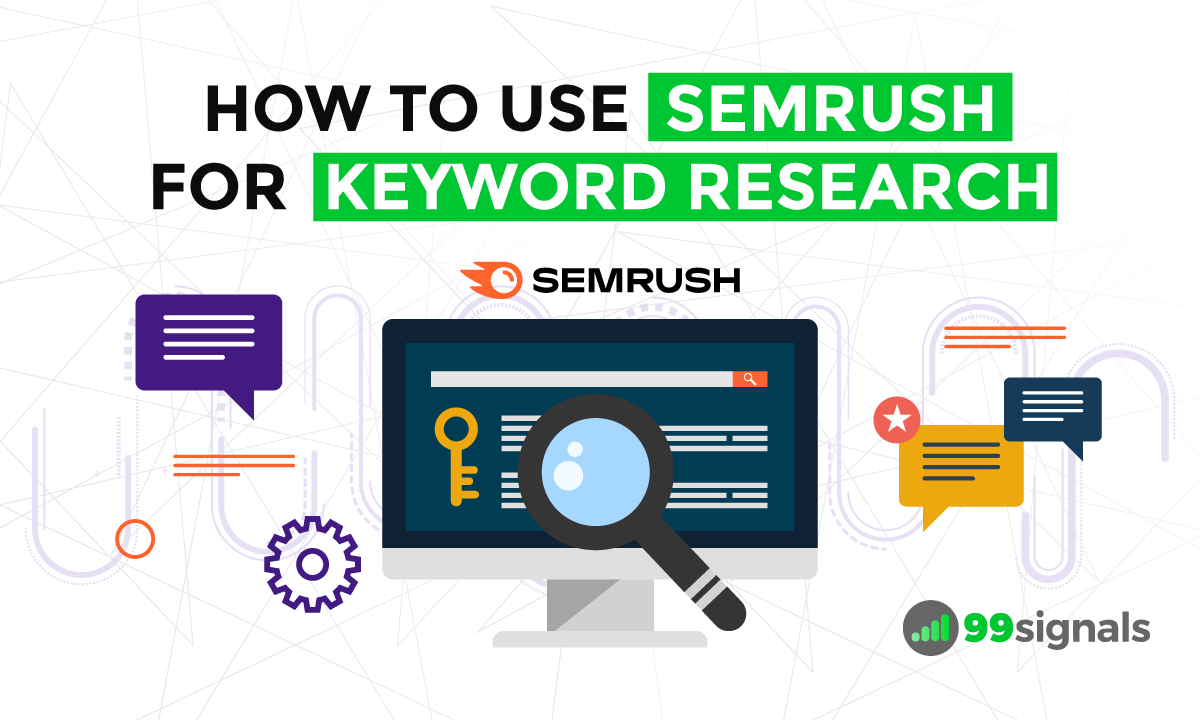Most content creators have a fair idea of the topic they want to write on and the keywords they’d like to use in their content. Wouldn’t you agree? But without researching keywords in your niche, it’s impossible to determine what queries people are typing into Google. That is why you need to spend some time doing keyword research. When it comes to choosing the right keywords for your content, don’t trust your gut. Instead, invest some time in doing real keyword research using a top-notch SEO keyword research tool. One such tool is Semrush, an SEO platform that includes tools for keyword research, link building, content marketing, technical SEO, and more. For the purpose of this article, we’ll focus only on Semrush’s keyword research capabilities. In this guide, you’ll learn:
Quick keyword analysis How to do keyword research How to generate content ideas How to do competitor-based keyword research
You’ll be learning the above techniques using the 3 primary keyword research features/tools in the Semrush toolkit:
Keyword Overview Keyword Magic Tool Topic Research Tool
So before we get started, make sure you have an active Semrush account. If you don’t have one, I’d urge you to sign up for a 30-day free tool of Semrush Pro by clicking on the link below. Sign up for a 30-day free trial of Semrush Pro This trial will give you full access to all 40+ tools and features in the Semrush suite, including the 3 keyword research tools we’ll be exploring in detail in this guide. Ready? Let’s get started.
Quick Keyword Analysis (with Semrush’s Keyword Overview Report)
Sometimes you don’t need a tool to complicate the keyword research process for you.
Quick Keyword Analysis (with Semrush’s Keyword Overview Report)How to Do Keyword Research (with Semrush’s Keyword Magic Tool)How to Generate Content Ideas (with Semrush’s Topic Research Tool)How to Do Competitor-Based Keyword Research (with Semrush’s Competitive Research Toolkit)Final Thoughts
In some cases, you’d have already zeroed-in on your target keywords. Perhaps your competitive analysis conjured up keyword ideas that you know are performing well for your competitors. Or, maybe your content marketing efforts generated trending topics in your niche. In either of these cases, you’d want to use a keyword research tool to take a quick peek at the monthly search volume and other important keyword metrics. This is where Semrush’s Keyword Overview report can help you. Here’s how it works: To get started, plug in your seed keywords into the Semrush search bar.
The Keyword Overview report will show you the monthly search volume for your target keywords. More importantly, you’ll get a quick summary of critical keyword metrics surrounding your main keywords.
Pay special attention to these 5 important keyword metrics:
Search Volume Keyword Difficulty CPC Trend SERP Analysis
Let’s take a closer look at each of these metrics. Search Volume Search volume indicates the average number of times a specific keyword is searched every month. For example, the keywords “best dslr camera” have a monthly search volume of 9.9k searches in the US and a global search volume of 38.8k searches.
Remember: Search volume is just one of the indicators reflecting the popularity of a specific keyword. Don’t just assume a keyword is popular because it has a high search volume. Examine other SEO metrics in the overview report like keyword difficulty, CPC, and most importantly, the trend chart before selecting keywords for your next campaign. Keyword Difficulty The Keyword Difficulty index (from 1 to 100%) indicates how tough it is to rank for your target keywords. The higher the percentage, the harder it is to rank higher for your target keywords.
In this case, the Keyword Difficulty percentage is 86%, meaning it’s difficult to outrank the top-ranking pages for these keywords. If you find that your seed keywords have a high keyword difficulty percentage, select one of the keyword variations shown in the overview report as your target keywords. (More on this a bit later) CPC CPC is the average price that advertisers pay for a user’s click for an ad triggered by the target keywords in Google Ads.
It’s an important metric to consider if you run PPC ads. Trend The trend chart indicates the interest of searchers in your target keywords over the last 12 months. In the case of “best dslr camera,” the trend is more or less constant, with noticeable spikes during Black Friday and Christmas sales.
Search volumes for keywords change constantly. In some cases, the search volume metric can be quite misleading because it doesn’t take the seasonal spikes of your target keywords into account. This is especially the case with seasonal keywords. For example, this is the trend for “amazon black friday deals.”
As you can see, the searches for this query peak only in November. So it’s best not to rely solely on search volume if you’re targeting seasonal keywords in your campaign. SERP Analysis SERP Analysis shows you the top 100 Google results for your seed keywords. You’ll also see key SEO metrics alongside the URLs that are currently ranking for your target keywords.
Focus on the top 10 results to get a fair idea of the websites you’ll be competing against. Keyword Variations The Keyword Overview report also generates keyword variations, question-based keywords, and related keywords for your seed keywords.
As mentioned earlier, the keyword difficulty percentage for “best dslr camera” is too high. If we were to target these keywords in our content, a quick glance at the SERP Analysis report would show that we would be competing against authoritative sites such as Digital Camera World, TechRadar, and PCMag.
That’s some serious competition! Remember: The higher the keyword difficulty percentage, the tougher it will be to outrank your organic competitors in search results. This is where it would be wise to pick a different combination of keywords. You can either pick one of the top keyword variations for your target keywords from the overview report or find more keyword ideas in the Keyword Magic Tool. In the case of “best dslr camera,” every keyword variation that was shown in the overview report had a keyword difficulty percentage of over 80%. I was able to zero-in on a few long-tail keywords with low KD% by expanding the list of keywords in the Keyword Magic Tool. Which is why Semrush’s Keyword Overview tool is perfect for quick keyword analysis. For a deeper analysis of your target keywords and to generate more keyword ideas, you’ll need to use Semrush’s Keyword Magic Tool. Let’s explore this tool next. Sign up for a 30-day free trial of Semrush Pro
How to Do Keyword Research (with Semrush’s Keyword Magic Tool)
With over 20 billion keywords and 142 geo databases, Semrush’s Keyword Magic Tool has the largest keyword database on the market. What this means is that you can generate tons of keyword ideas and perform a detailed analysis of the keywords to select the best ones for your campaign. This is how it works: To access Keyword Magic Tool, go through this sequence: SEO Dashboard > Keyword Research > Keyword Magic Tool Enter your seed keywords and hit the “Search” button.
You’ll get a list of keyword ideas for your seed keywords. You can sort the list of keywords by volume from high to low, so keywords with high search volume show up on top.
You can set modifiers like Broad March, Phrase Match, Exact Match, or Related to narrow down your list of keywords. Make use of the keyword groups on the left side of the keyword list to find long-tail keywords and topics with low keyword difficulty.
You can even exclude keywords that are not relevant to your campaign. Just click the eye icon next to the keyword groups and your keyword list will filter out those keywords. If you’re seeking question-based keywords, just select the “Questions” modifier to see keywords in the form of a question.
You can also filter keyword ideas by volume, keyword difficulty, and CPC.
By using filters for search volume and keyword difficulty, you’ll narrow down the long list of keyword ideas and make it easy for yourself to cherry-pick the best keywords for your next piece of content. For example, when I entered “gaming consoles” as the seed keywords, the tool generated over 8,500 keyword ideas. Those are lots of keywords to skim through. Identifying long-tail keywords with reasonable keyword difficulty can be quite tricky when you have to examine so many keywords. When I applied filters for search volume (custom range of 100-5000) and keyword difficulty (60-79%), I was able to narrow the list down to just 15 keywords.
From this small list of keywords, I was able to cherry-pick 6 long-tail keywords with reasonable keyword difficulty. Bottom line? Play around with the filters till you find the right keyword ideas for your campaign. Once you’ve identified your keywords, you can either export them to a CSV file or add them to Keyword Manager. Semrush’s Keyword Manager provides deeper insights into your selected keywords. You can use it to get fresh metrics in real-time for your target keywords and see if there are any new organic competitors for your keywords. To add keywords to Keyword Manager, click on the checkbox next to each keyword and hit the “Add to Keyword Manager” button. Enter a list name and your keyword list will be saved.
Once you’ve saved your list of keywords in the Keyword Manager tool, you can continue to gather insights on them in real-time and revisit to analyze them anytime you want. Go to SEO Dashboard > Keyword Research > Keyword Manager Select the list you just saved and click on the “Update metrics” button to refresh the keyword metrics.
This feature is especially useful if you operate in a competitive niche where SEO metrics for your target keywords may be susceptible to fluctuations. Sign up for a 30-day free trial of Semrush Pro
How to Generate Content Ideas (with Semrush’s Topic Research Tool)
Looking for a new topic for your next blog post, podcast episode, or eBook? You’ll most likely find your answer in Semrush’s Topic Research tool. The Topic Research tool helps remove the guesswork from your content creation process. It generates a long list of fresh topics for your next piece of content. And it’s super easy to use. Here’s how it works: From your Semrush dashboard, navigate to Content Marketing > Topic Research Enter your topic or keyword(s) into the search bar:
In a few seconds, Semrush will return with a list of potential subtopics for the topic you searched on.
Each subtopic will display the top 3 headlines for the main keywords. If you’re using this tool for the first time, you may be a little confused with the way the data is presented. So pay attention. The data is shown in four different ways: Cards, Explorer, Overview, and Mindmap. The default view is Cards.
You can switch between any of the four views and see the list of subtopics in your preferred format. The subtopics are divided into three groups:
Headlines Questions Related Searches
You can view these content ideas by clicking on any of the cards.
Let’s take a deeper look at each of the groups.
Headlines
Each card displays the top 10 headlines for the selected subtopic. These headlines are displayed based on the number of backlinks the pages have.
Each headline will have a bullhorn icon to the left which indicates how strongly the page resonates with your audience. The pages with high resonance will have a green bullhorn icon next to it while pages with low resonance will have a grey bullhorn icon.
Questions
If you’d like to rank in the featured snippets section (aka position 0) of Google, you need to start creating question-and-answer content. Semrush’s Topic Research guides you by showing popular questions that surround a specific subtopic.
Depending on the search intent you want to target, filter out questions by interrogative words like what, how, which, etc. to narrow down your list of questions.
Related Searches
For more content ideas related to your selected subtopic, you can view the “Related searches” section at the bottom of the topic card.
Click on any of these related searches to start a fresh topic research for those specific keywords. If you find the “Cards” view too complicated, I’d suggest switching to “Overview” as it just shows the top 10 headlines, questions, and related searches for your topic.
In the end, it all comes down to your personal preference as to how you’d like to view the information. If you’re more of a visual person, you can switch to the “Mind Map” view. This view is a visual representation of your topic cards.
Bottom line? Semrush’s Topic Research is the best tool to use if you’re ever in need of fresh topics for your blog. It will streamline your content creation process and arm you with the right information to create posts that resonate with your audience. Sign up for a 30-day free trial of Semrush Pro
How to Do Competitor-Based Keyword Research (with Semrush’s Competitive Research Toolkit)
One of the best ways to identify relevant keywords in your niche is to see what keywords your competitors are ranking for. Unlike traditional keyword research where you start the keyword research process by entering seed keywords, competitor-based keyword research starts with entering your competitor’s domain in the search box. Semrush offers a whole suite for competitive analysis, which I’ve explored in more detail in this post. In addition to generating keyword ideas, you can use Semrush’s Competitive Research Toolkit to discover new link building opportunities, track your competitors’ search rankings, and monitor their social media performance. For this article, we’ll just stick to competitor-based keyword research. Here’s how it works: From your Semrush dashboard, navigate to Competitive Research > Organic Research Enter your competitor’s website in the search box:
This will open up the organic research report. Navigate to the “Top Organic Keywords” section in the report to view your competitor’s top 5 organic keywords.
Click on “View details” to expand the list of organic keywords. You can sort the list of keywords by any keyword metric — keyword difficulty, traffic, search volume, etc. To view keywords that bring the highest organic traffic to your competitor’s website, sort the list by traffic.
Target these keywords for your next blog post and try to topple your competitor in search results. If you’re not sure about who your organic competitors are, simply plug in your domain in the search box and navigate to the “Main Organic Competitors” section of your domain overview report.
Click on any of the competitors here to open a new organic research report and to view their top organic keywords.
Final Thoughts
If you want your site to rank higher in search results, you need to master keyword research. Luckily, a tool like Semrush makes it easy and fun to perform keyword research and find the right keywords for your website. Hopefully, this guide on Semrush’s keyword research features has provided a solid framework to kickstart your keyword research efforts. Remember, keyword research is an ongoing process. You need to keep revisiting your old posts and constantly update them to make sure they are optimized for relevant keywords. This will help you maintain your SEO rankings and stay ahead of your top organic competitors. Sign up for a 30-day free trial of Semrush Pro If you found this article useful, please share it on Twitter using the link below: Editor’s Note: This article was first published on 12 November 2020 and has been updated regularly since then for accuracy, relevance, and comprehensiveness.
8 Best Keyword Research Tools to Boost Your SEO Semrush vs Moz: Which is the Best SEO Tool? 7 Best Competitor Research Tools to Spy on Your Competition Search Intent and SEO: The Ultimate Guide How to Get High-Quality Backlinks (25 Proven Techniques)