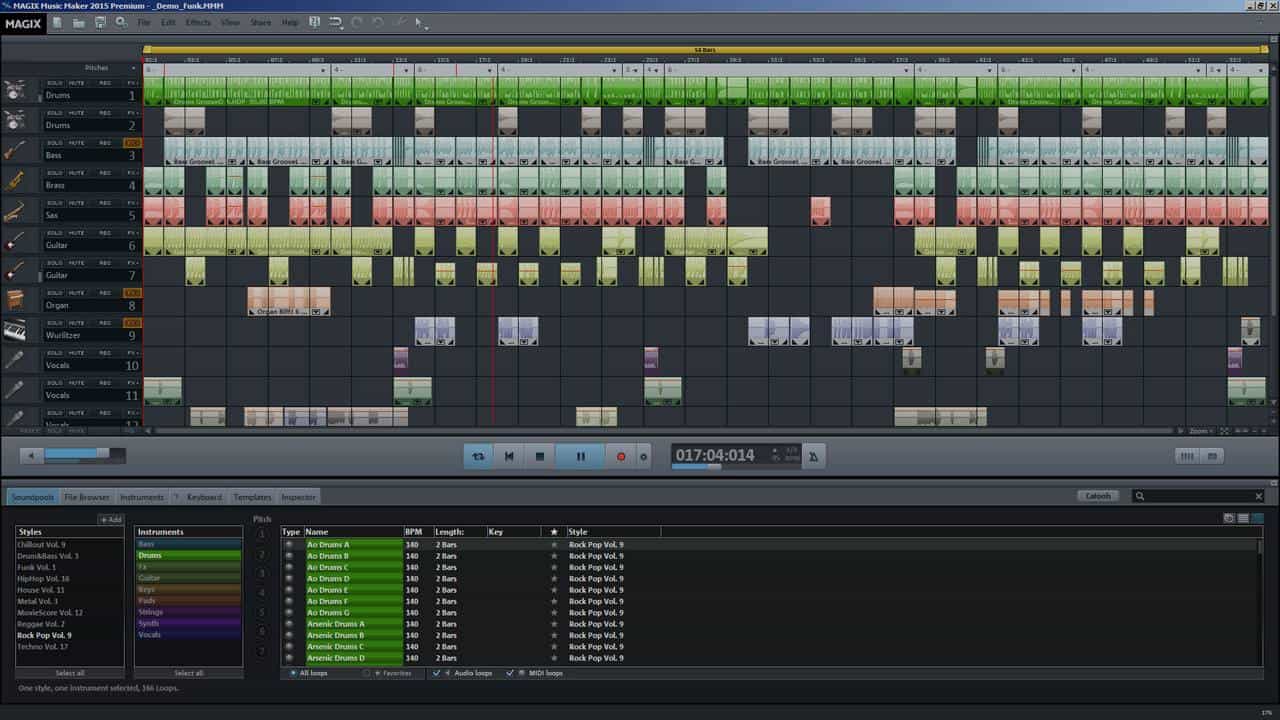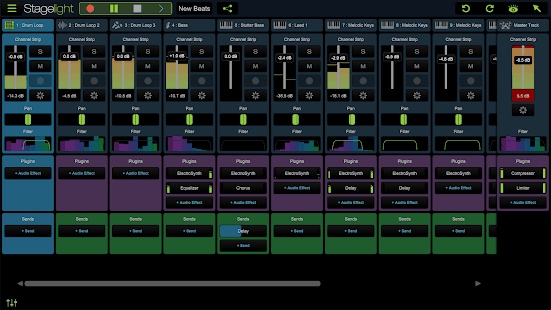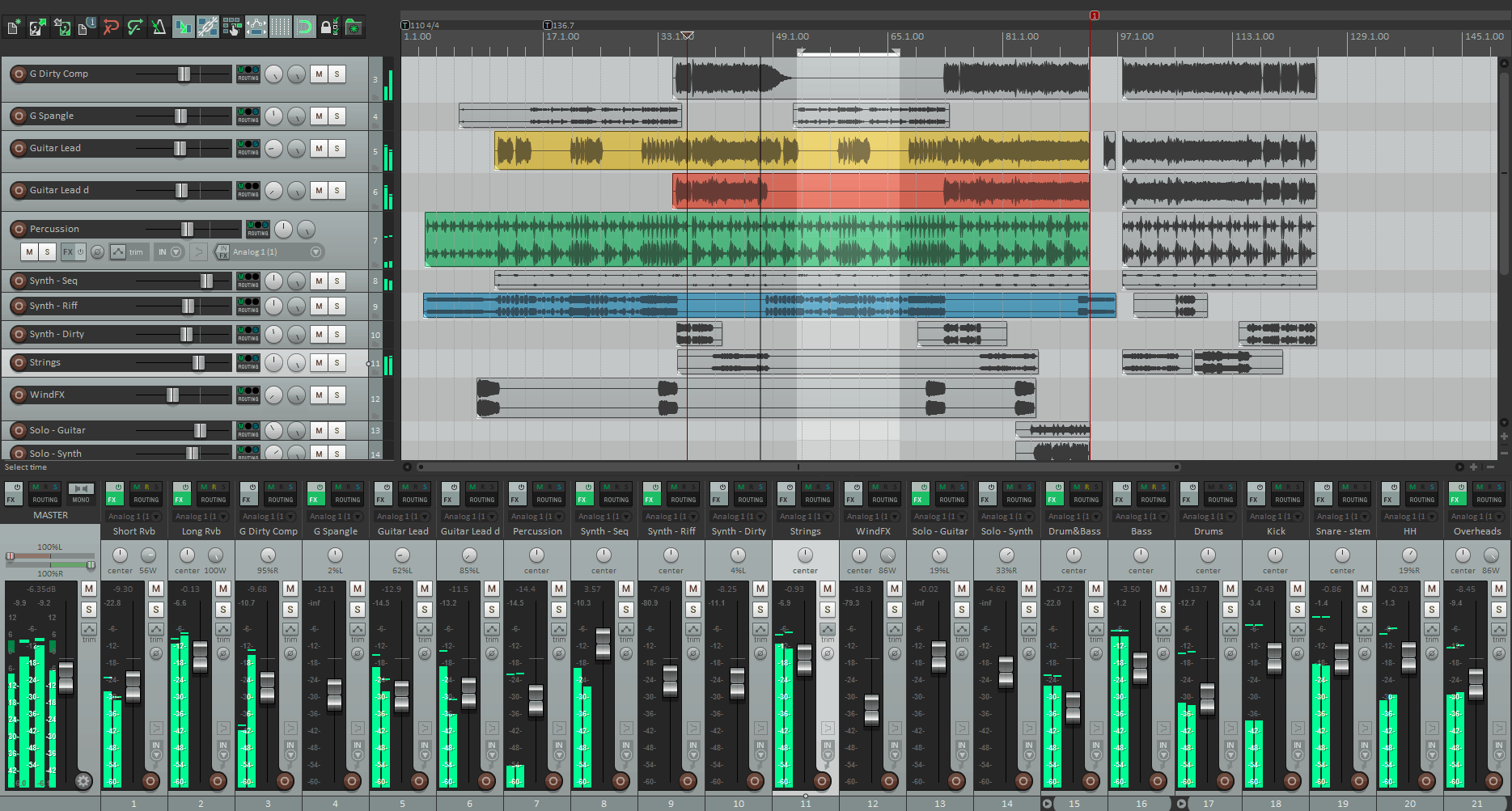Music is one of the most entertaining forms of media. People love to listen to music in whichever mood they are. Also, there are some people who like to create music of their own. For such people, Apple Inc came up with GarageBand which is a digital audio workstation where users can create music and podcast of their own. However, this software is available only for Mac and iOS devices. In our previous article, we have shown you the best way to Download GarageBand for Windows. So you can also go through that. GarageBand Alternatives: There are ways to use this software on other operating systems but, one can use other GarageBand alternatives that are available in the market. Thus, here we are with some of the best GarageBand alternatives which you can find and use in place of it. Also Read: Top 8 Best Cable TV Alternatives of 2020 – Save Your Money! Let’s discuss the best alternative software to GarageBand or similar software like GarageBand for Windows.
1 GarageBand Alternatives 20201.1 #1 FL Studio 121.2 #2 Mixcraft 81.3 #3 Magix Music Maker1.4 #4 Stagelight1.5 #5 Reaper | Audio1.6 #6 LMMS.1.7 #7 Cubase1.8 #8 Audiotool.1.8.1 Conclusion:
#1 FL Studio 12
This is another digital audio workstation that is designed by the company Image-Line. This software is compatible with Android, iOS, macOS, Windows. It also supports cross-platform sharing. This software was initially released in the year 1997. The latest update of this software which is the Version 12 was released on April 22, 2015. Many new features are added in every update. FL Studio supports various plug-ins which makes it very much flexible. Some of the recently added features include the following: Download #1. New vectorial UI #2. Updated plugins. #3. Multi-touch support #4. Redesigned mixer #5. Improved 32 and 64-bit plugin support #6. Improved file management.
#2 Mixcraft 8
This software is exclusively designed for Windows operating system. Also, this software is available in three different versions. Namely: Download
- Mixcraft Home Studio- This version is used mostly by newcomers who do not need too many features but, only the basic ones.
- Mixcraft Recording Studio- This version is slightly modified than the previous version. This version is suited for those who need a little more features than the Home Studio version.
- Mixcraft Pro Studio- As the name suggests, this version is suggested for those people who are entirely into creating music. Since this version comes with a lot of features, only the professional people can make use of those features. The latest version which is released as of now is Version 8. It was released in January.
#3 Magix Music Maker
This is a commercial digital music editor that is exclusively for the Windows Operating System. You can import and export media in a number of formats such as WAV, MP3, Ogg Vorbis, WMA, AIFF, MIDI, CD-DA, BMP, JPEG, etc. Some of the system requirements which need to be met by your Windows PC are: Download
- A 2 GHz processor or higher.
- A DVD-ROM drive.
- 4.2 GB free HDD space.
- A Sound Card.
- A Graphics Card. It is loaded with quite a few features which help in delivering its performance.
#4 Stagelight
This software is considered to be one of the easiest methods for creating music on Android and macOS devices. The features of this software range from beginner to professional. It comes with its own equalizer, compressor, etc. It also supports audio recording and file sharing. It also has a strong community where you can seek help if you need any!
#5 Reaper | Audio
This is another useful multitrack recording and a digital audio workstation for Windows, Linux, and macOS. It has inbuilt support for BCF2000, TranzPort, AlphaTrack, FaderPort, Baby HUI, and MCU. It comes with various effects and customization options which makes this software manageable. Download Some other GarageBand alternatives are:
#6 LMMS.
#7 Cubase
#8 Audiotool.
Conclusion:
These were some of the best Garageband windows alternatives 2020 which we could find for you. You can try them out and know which one suits you the best. We guarantee that none of the above-mentioned alternatives will disappoint you with their performance. However, most of the software listed above is paid but, you can get a free trial before purchasing it. Also, if we have missed out on your favorite GarageBand alternative, then do let us know about it in the comments section below.